Resubmit with Sponsor Changes (Site-Level)

Performing a Resubmit lets the system know that the sponsor has updated the data since the provider or center clicked "Submit to Sponsor" that should be included in the claim.

- Click the "Review Claim Errors and Disallow Meals" button from the main dashboard.
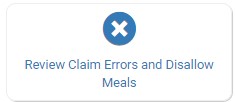
- Select the month/year for the claim you would like to resubmit.
- Scroll to the bottom and click on the red "Resubmit with Sponsor Changes" button.

Please note that doing a Resubmit with Sponsor Changes can only be done by a sponsor user.
