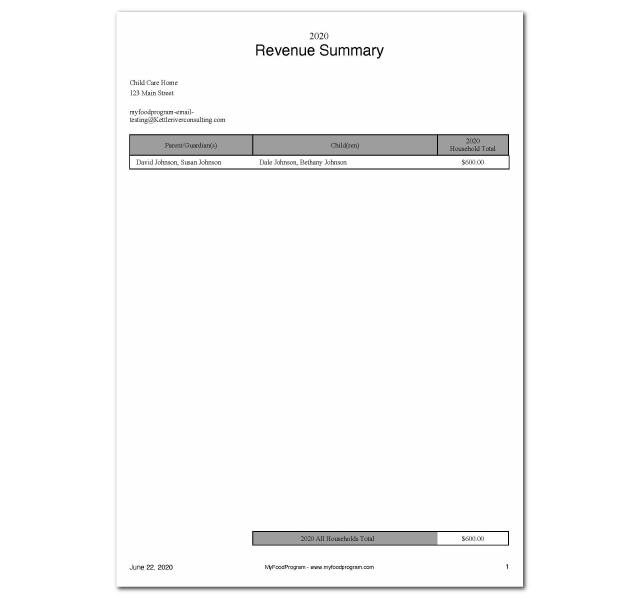Revenue Summary Report

Is it time to report your income to the IRS? This report makes tax time easier! It will provide you with how much each household paid for a given year for the care provided.
Note: this report is for the income you received from parents/guardians for the care you provided. You also need to report your CACFP income, which you can find in the Reimbursements by Calendar Year report.

This report is only visible if the invoicing feature is turned on. If you are a provider or center and would like to use the invoicing feature, please contact us at [email protected].
Before you run this report, make sure that you have accurately applied payments. The report will include all payments made on January 1 to December 31 for the selected year.
To run the report:
- Click on Reports from the main site dashboard

- From the report selection screen, choose the category Financial Reports

- Click on the hyperlink for the report titled Revenue Summary Report. This will take you to the screen to make your selections for the report.
- Select the calendar year for the report
- Click the green Run Report button to generate a download link.
- Click the hyperlink to Download Report in PDF format.