Sites Due For a Review Visit
List of provider or centers that are due for a monitoring visit (it has been 4 months since their last review visit).
To Run the Report
- Click on the Reports tab from the main sponsor dashboard.
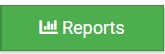
- Select the category "Monitoring and Training".
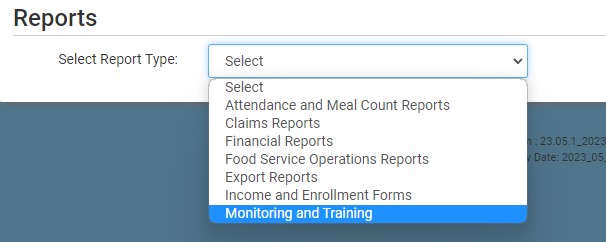
- Scroll down and click the hyperlink for the report labeled "Sites Due For A Review Visit".
- Select the date range for the report.
- Select specific monitor(s) or select all monitors.
- Click the green Run Report button to create a hyperlink.
- Click the Download Report hyperlink to download the report in spreadsheet format.

