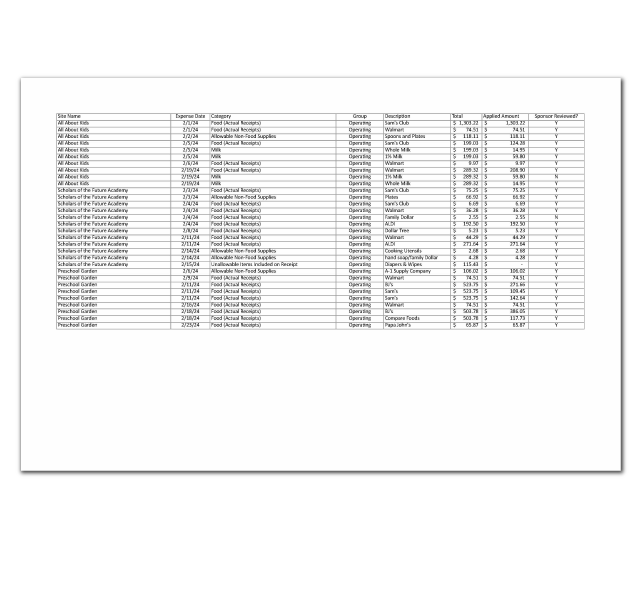Sponsor Expense Detail Report
This spreadsheet report lists the contents of the Expense Detail Report but can be run for a custom date range and with the site(s) of your choice. You may use the sort and filter functions in your spreadsheet program to quickly get a handle on the amount of documented expenses for each of your sites.
To Run the Report
- Login as a Sponsor Admin user. This will take you to the main sponsor dashboard.
- Click on the green tab for Reports. This will take you to the page to select the report category.
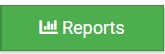
- From the dropdown menu of report categories, select Financial Reports.
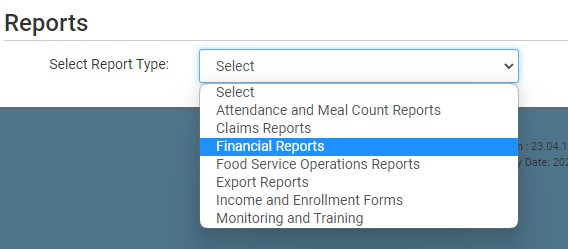
- Click on the hyperlink for the report called Sponsor Expense Detail Report. This will take you to the screen to make the report selections.
- On the report selections screen:
- Select the date range.
- Select specific sites or select all sites.
- Select if you want to Include only sponsor-approved expenses.
- Click the green Generate File button.
- Click “Download Report” and your web browser will download the file into the folder you designate.