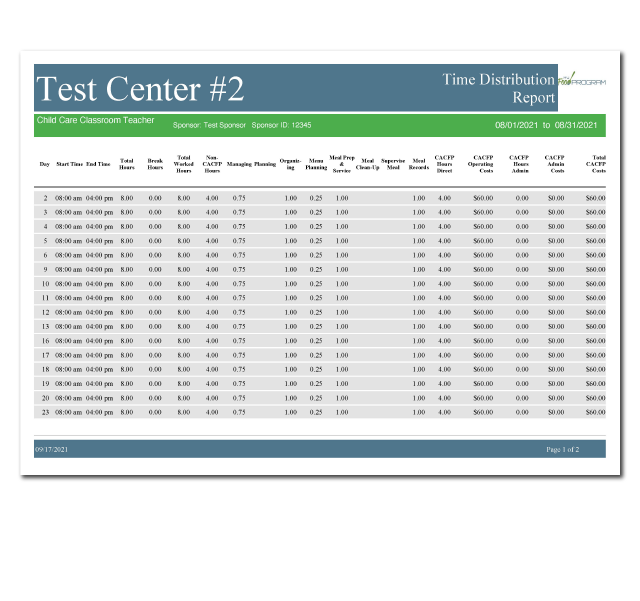Sponsor-Level Time Distribution Report
The Time Distribution Report collects the information entered in the Record Hours feature. It includes a breakdown of each date that a staffperson worked including:
- Total hours
- Break hours
- Total worked hours
- Non-CACFP hours
- CACFP Hours Direct broken out by managing, planning, organizing, menu planning, meal prep & service, meal clean-up, supervise meal, meal records
- CACFP Operating cost (which is CACFP operating hours x hourly rate)
- CACFP Admin hours
- CACFP Admin costs (which is CACFP admin hours x hourly rate)
- Total CACFP costs
It also captures the electronic signature of the employee and their supervisor.
To Run the Report at the Sponsor Level
- Login as a Sponsor Admin user. This will take you to the main sponsor dashboard.
- Click on the green tab for Reports. This will take you to the page to select the report category.
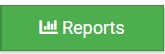
- From the dropdown menu of report categories, select Financial Reports
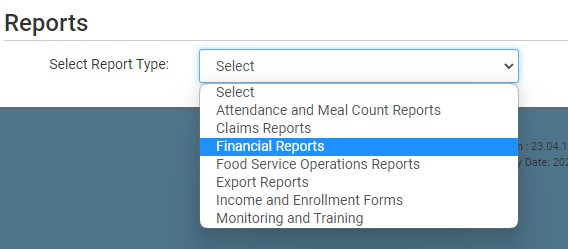
- Click on the hyperlink for the report called Time Distribution Report. This will take you to the screen to make the report selections.
- On the report selections screen:
- Select the month/year.
- Select specific sites or select all sites.
- Click the green Run Report button.
- The report will be generated and a hyperlink to Download Report will appear. Click on the hyperlink to download the report.