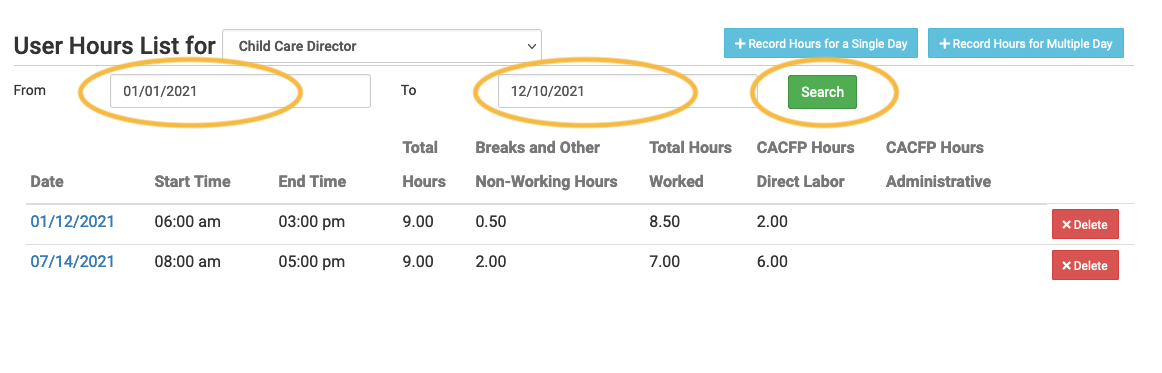View Recorded Hours
You are able to record staff hours within My Food Program for the purpose of demonstrating a nonprofit meal service.
To view recorded hours:
- Click on “Record Hours” from the main dashboard.
- Select the User you would like to view hours for from the dropdown menu.
- Select the date range and click "Search".
- The recorded hours will appear in the list below.