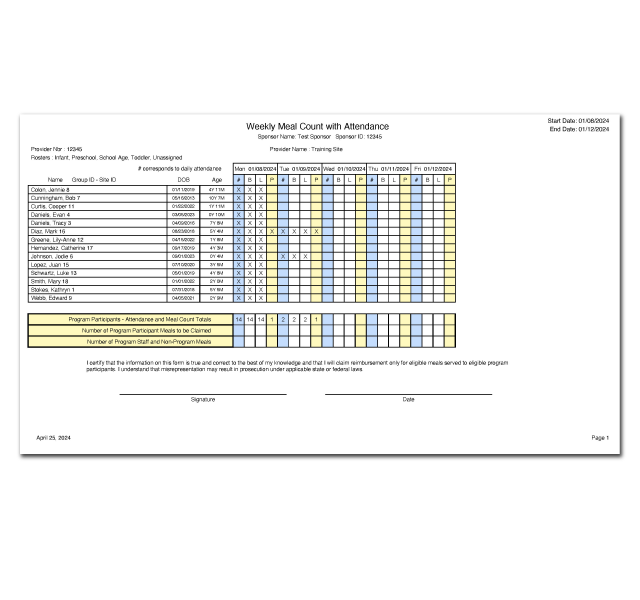Weekly Meal Count with Attendance Report

The Weekly Meal Count Report contains meal counts and attendance for each participant per meal for a given week.
You can run this report for dates in the future and use it as a paper back-up method.

- Click on Reports from the main site dashboard. This will take you to a page to select the report category.

- From the report selection screen, choose the category Attendance and Meal Count Reports.
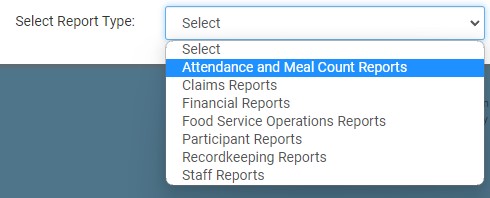
- Click on the hyperlink for the report titled Weekly Meal Count with Attendance Report. This will take you to the screen to make your selections for the report.
- Select the start date for the report.
- Select the roster.
- Select separate or combined rosters.
- Check these available options, if applicable:
- If the week contains dates from two calendar months, only display first month
- If the week contains dates from two calendar months, only display later month
- Hide Dates Without Attendance?
- Click the green Run Report button to generate a download link.
- Click the hyperlink to Download Report in PDF format.