Adjusting Portion Sizes
When you add a food item to a menu, My Food Program assumes that you are serving the minimum portion size to each age range and will display the portion sizes for each age range below the food item.
If you don't see the portion sizes displayed then your sponsor is hiding portion size reminders and you will need to click on "Show portion sizes" to view the default portion sizes.
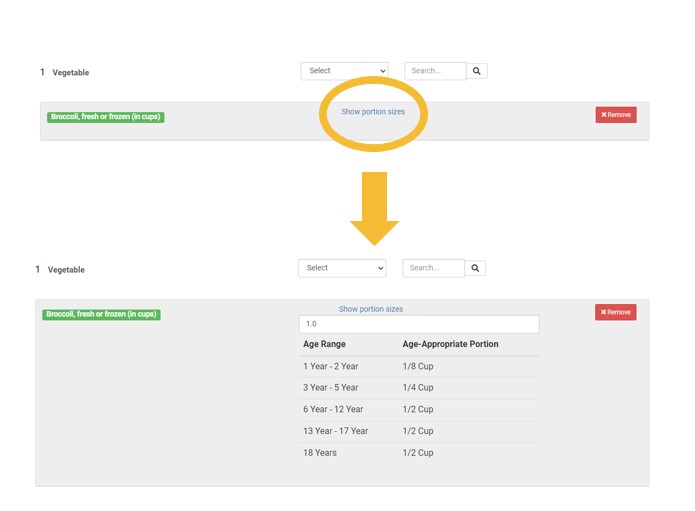
In some cases, you may not be serving the full portion size of every food item. For example, if you are serving a mix of broccoli and carrots to fulfill the vegetable requirement, you are serving a half portion of each vegetable.
To adjust the portion size, just replace the "1.0" in the portion size box with the fraction of a portion that you are serving. In the example, below we entered a 0.5 portion for both the broccoli and the carrots.
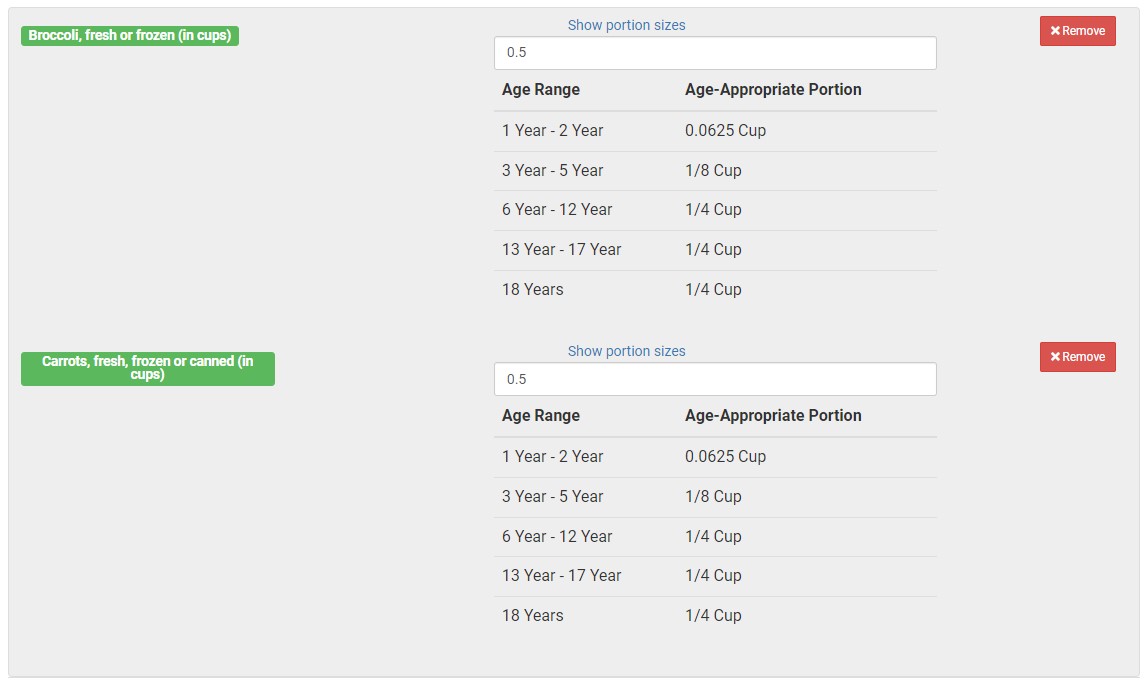
The adjustments to the portion sizes will also apply to the portioned menu report and food production records.
