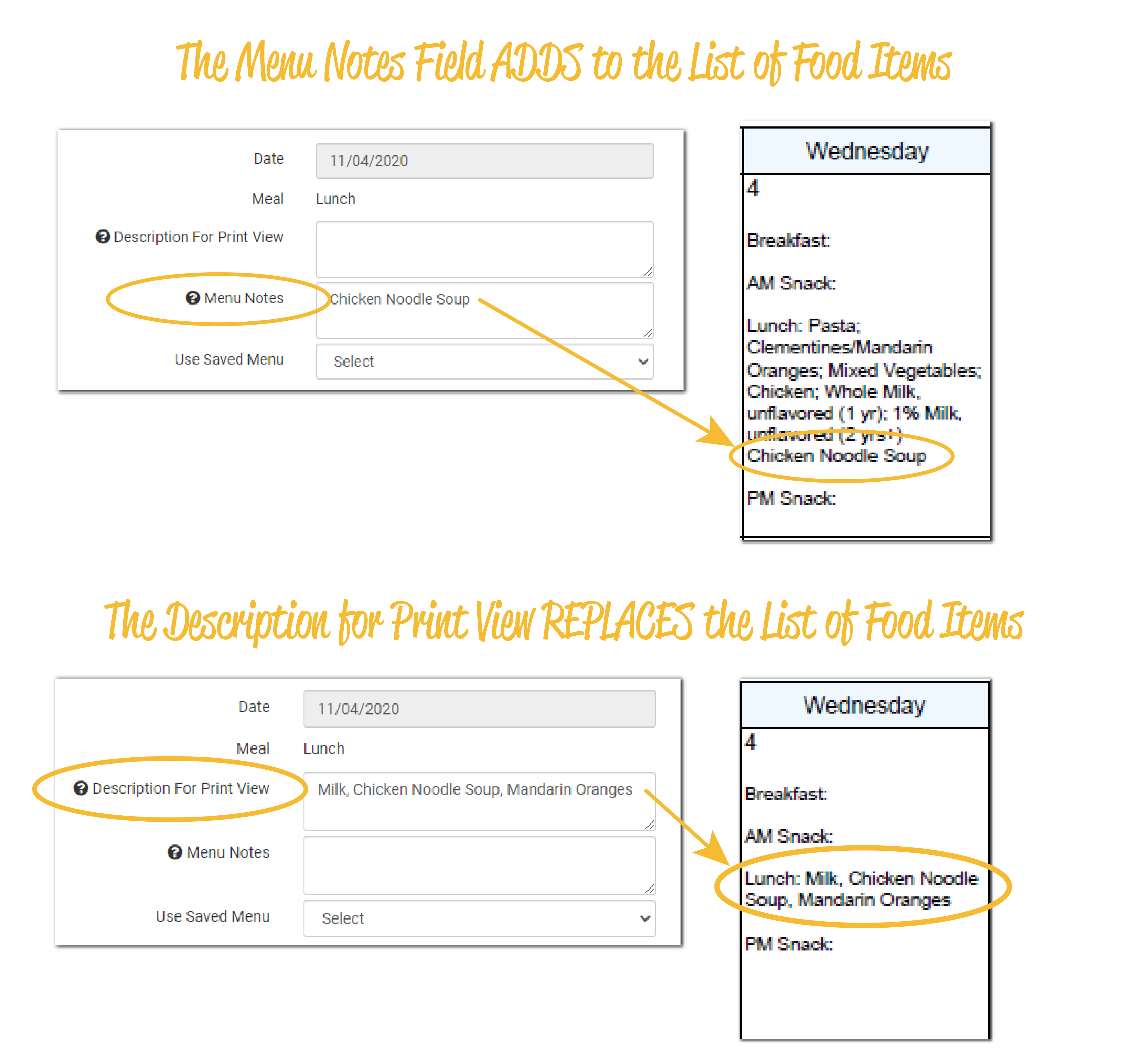Description for Print View and Menu Notes

By default, print-friendly menus from My Food Program have a list of food items that were served in order to satisfy the meal pattern requirements. However, in certain cases, a list of the food items might not be enough information and therefore, we offer the option for a Description for Print View and/or Menu Notes.

- Click on Menu from the main dashboard

- On the menu calendar, click on the date and meal type for which you want to enter a menu. This will take you to the meal details screen.
- Click on Edit Menu to get to the meal planning screen.

- At the top of the menu planning screen, you will see boxes for Description for Print View an Menu Notes

Description for Print View
In this box, type the text that you would like to appear on the printed version of the menu. Don't forget to list all the foods served so that your printed version is an accurate reflection of your menu.
If you don't see this option, then your sponsor has turned off the Description for Print View and you should use Menu Notes instead.
Menu Notes
The text in this box will be displayed on your printed menu but will not replace the food list or Description for Print View.