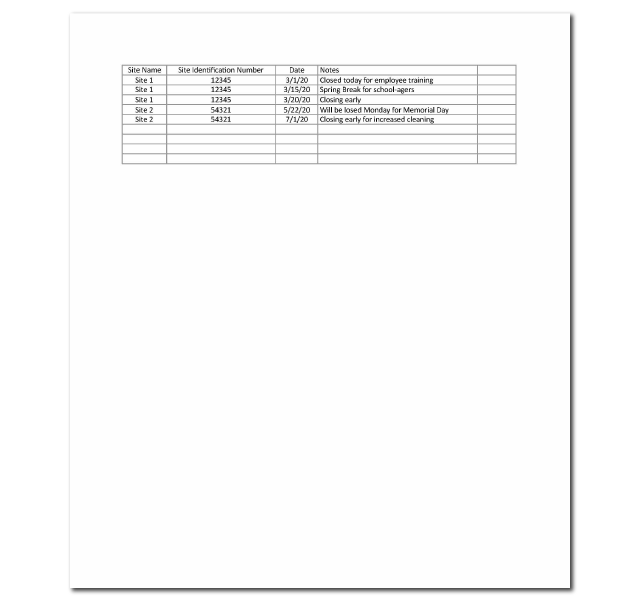Daily Notes Export
This is a spreadsheet containing all daily notes for each site entered on the "Notes to Sponsor" box on the attendance or meal count screen.
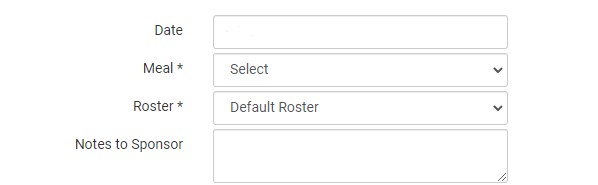
Sponsors do have the option to receive an email every time a "Note to Sponsor" is entered. Sponsors also have the option to hide the "Notes to Sponsor" box if you'd like.
To run the Daily Notes Export Report:
- Login as a sponsor user and click on the tab that says reports. This will take you to a screen to select the report category.
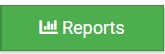
- On the screen to select the report category, select Monitoring and Training
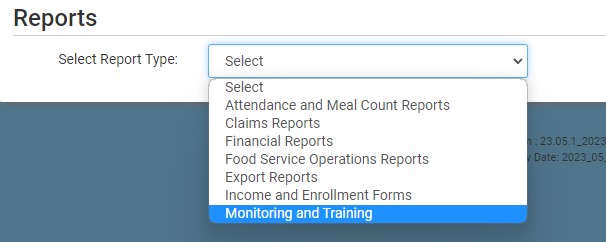
- Click on the Report titled Daily Notes export
- Select the date for the report
- Click the green Run Report button to create a hyperlink
- Click the Download Report hyperlink to download the report in spreadsheet format.