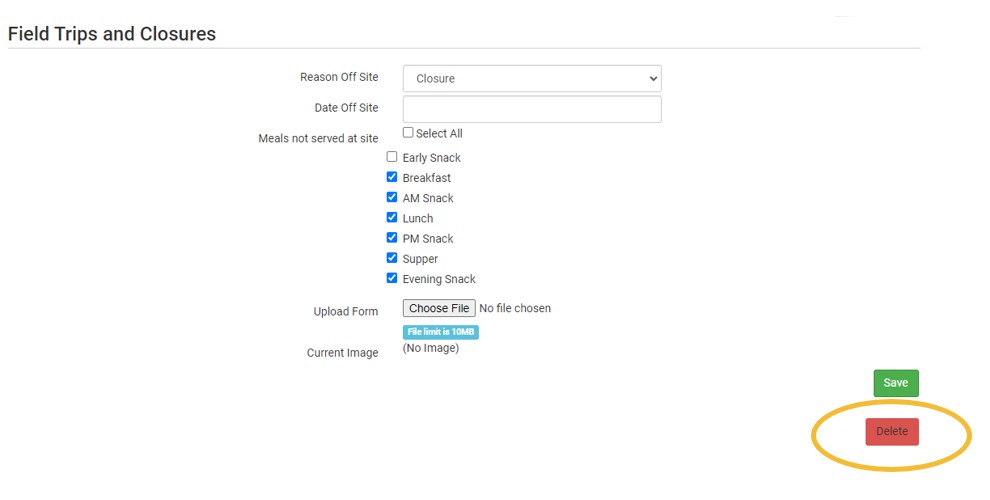Deleting a Field Trip, Closure or School Release Date
If you have entered a field trip, closure, holiday or school release date in error it can be removed:
- Click on Field Trips, Closures or School Release Dates on the main dashboard
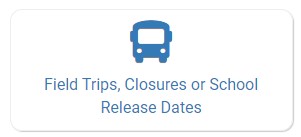
- If you are trying to delete a closure, holiday or field trip for a date in the past, be sure to click the button that says "include Closures/Field Trips Before Today.
- If you are trying to delete a School Release or Summer date in the past, be sure to click the button that says "Display Dates Before Today"
- Click on the date of the closure, holiday or field trip
- Click the Red "Delete" button
- Note: if you do not have a red "Delete" button that means that you do not have permission to delete that event. Please contact your sponsor or My Food Program support for assistance.