Disallow Meals on the Meal Count Screen

My Food Program has many automatic claim checks, but sometimes sponsors need to manually disallow meals.

Meals can be disallowed on the meal count screen if you are using:
- Daily entry with separate screens for attendance and meal counts
- Daily entry with combined screen for attendance and meal counts
Meal counts cannot be disallowed from the meal count screen if you are using:
- Weekly entry by classroom
- Monthly entry by name
- Multi-Day meal packs (SFSP only)
If you are need to disallow meals and you are not using a view that supports that, you have three options:
- Temporarily change the Meal Count Entry to separate screens or combined screens to disallow the meals
- Use the Bulk Disallow screen (if you are doing meal counts by name)
- Create the claim and then process and adjustment
To disallow meals on the meal count screen:
- Login as a sponsor admin or sponsor reporter user
- Click on "Meal Count" or "Attendance & Meal Count Entry" on the main site dashboard

OR

- Select the date, roster and meal for which you are disallowing a meal count.
- You can either disallow ALL meals or select individuals.
- Check the box at the top for all, or the box next to each individual’s name under Disallow Meal.
- Select the option for why the meal is being disallowed
- Click “Save”.
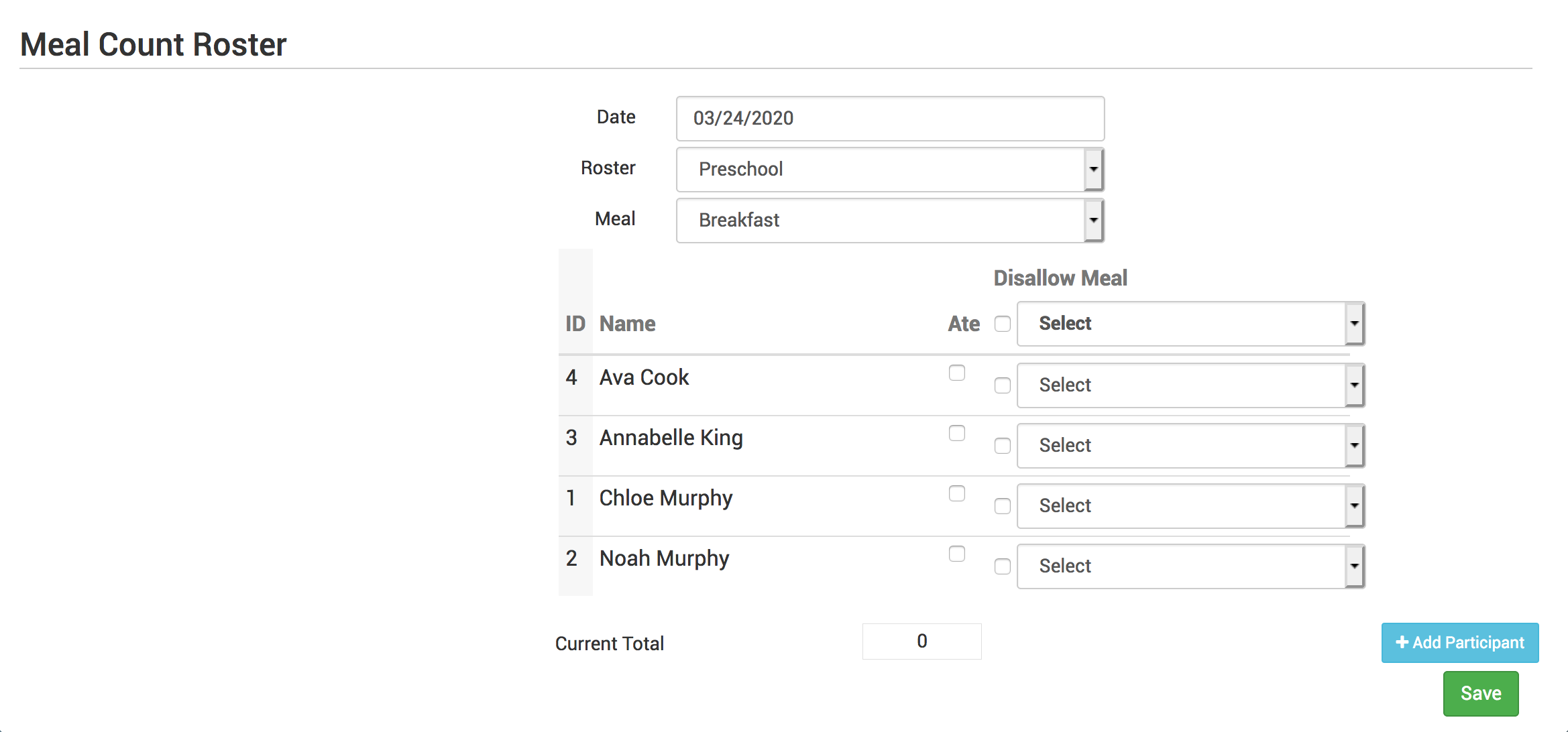
To disallow meals if taking meal counts by headcount
- Login as a sponsor admin or sponsor reporter user
- Click on "Meal Count" on the main site dashboard

- Select the date, meal and roster
- Enter the number of meals you want to disallow in the field
- Select a reason
- Click the green "Save" button

