Meal Counts by Headcount
Note: the weekly entry method is not restricted to point-of-service or meal times. This method assumes that original attendance and meal counts are being taken on paper and then transferred in to My Food Program. If you need a method that enforces point-of-service meal counts, please use our configuration with attendance and meal counts on separate screens or attendance and meal counts on the same screen.
To enter meal counts by headcount:
- Click on "Enter Attendance & Meal Count from Paper" from the main dashboard
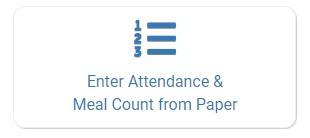
- Select the Monday of the week for which you want to enter attendance and meal counts
- Select the roster for which you want to enter attendance and meal counts
- Click "Submit" to load the participant list
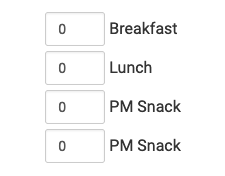
You will see the meal types served at the facility.
- Enter the total number of participants for each meal each day.
- Click "Save" at the bottom of the screen
Note: you will only see headcount meal counts that you entered. If you want to see meal counts entered by others, click the green button "See Meal Counts Entered by Other Users" to run a report and see those entries.
