Printing Attendance and Meal Count Forms
You have two options for printing paper forms for recording attendance and meal counts when you are set up for weekly entry from roster.
Option 1: One Roster at a Time
Your first option is to print the attendance and meal count sheets one roster at a time from the same screen that you will return to in order to enter the data. To print the attendance and meal count sheets from the entry screen:
- Click on "Enter Attendance & Meal Count from Paper" from the main site dashboard
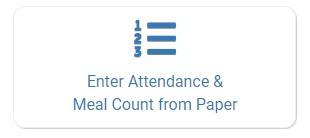
Select the week and roster and click the green "Submit" button to load the page
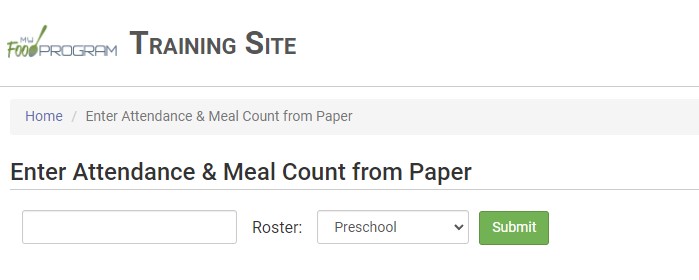
- Scroll to the bottom of the page and click the green "Print" button to send the form to your printer
- Repeat this process for additional rosters
Option 2: Multiple Rosters
Your second option is to print paper attendance and meal count forms for more than one roster at a time from the Reports section. To do that:
- Click on Reports from the main site dashboard

- Select "Recordkeeping Reports" from the report category dropdown menu
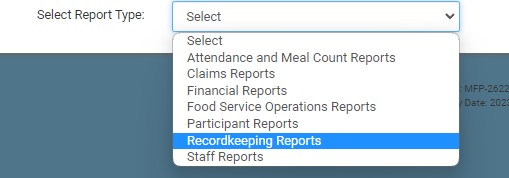
- Click the hyperlink for the report titled "Paper Back-Ups"
- Enter the week and the roster or rosters for which you want to generate paper meal count sheets.
- Click the green "Run Report" button to generate a download link.
- Click on Download Report to open or save the report as a PDF.
Video Explanation
