Print Participant List

This is an easy way to get a list of the active participants on a site along with their birthday, roster and parent/guardian name without needing to navigate to the Reports section.

To print a list of active participants:
- Click on Participants & Rosters from the site dashboard
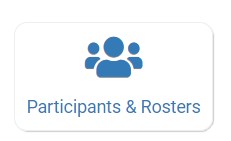
- Click the green button that says "Print Participant List" and the report will automatically download to the default location indicated in your browser settings

This is what the Participant List looks like:

