Record Use of Leftover/Recycled Food
You must create a food production record prior to recording leftover/recycled food.
To record the use of leftover/recycled food:
- Click on “Menu” on the main dashboard.
- Click on the date and meal for which you would like to record the leftover/recycled food.
- Click on the blue “Edit Food Production” button in the lower right corner.
- At the bottom of the screen, click the blue “Record Use of Leftover/Recycled Food” button.
- All fields are required:
- Date First Served
- Date Re-Served (this field is pre-populated)
- Food Item
- Quantity Item
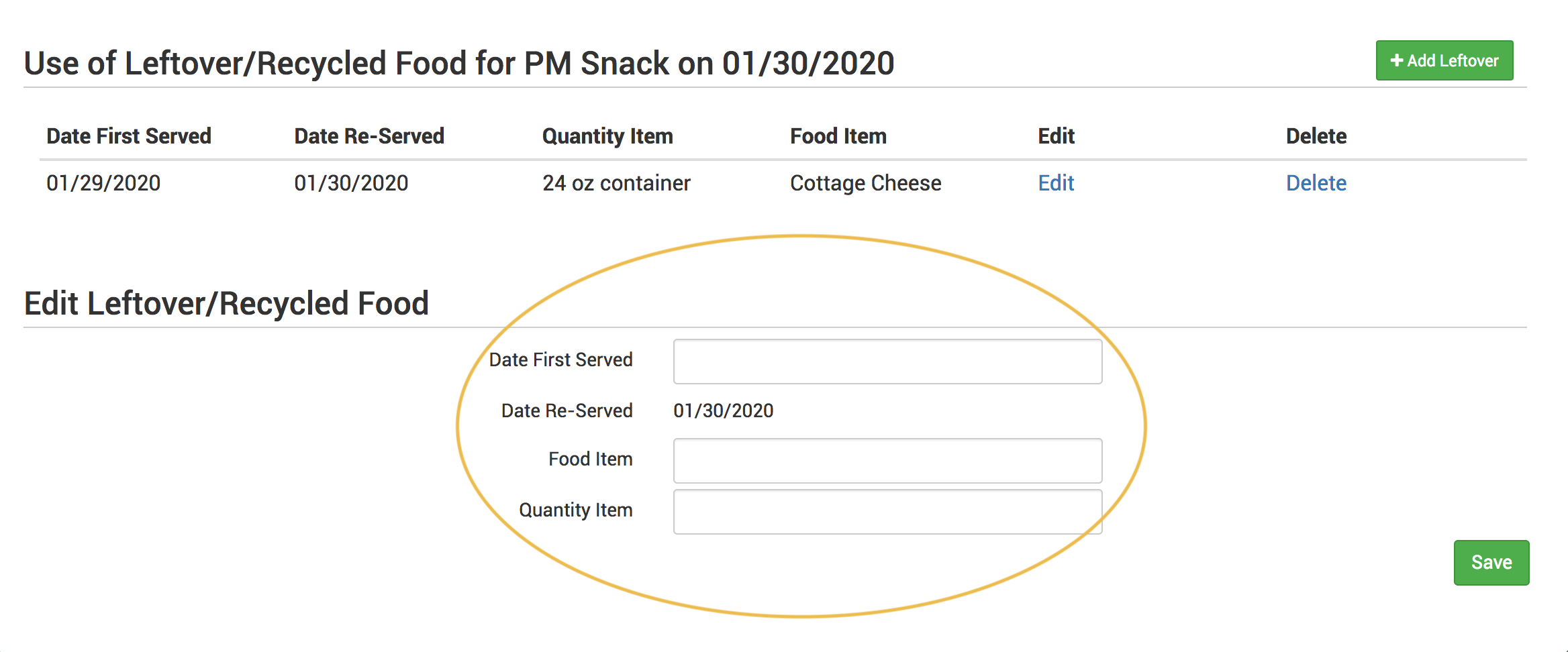
- This information will appear on the Daily Meal Production with Leftovers & Dietary Accommodations report.
