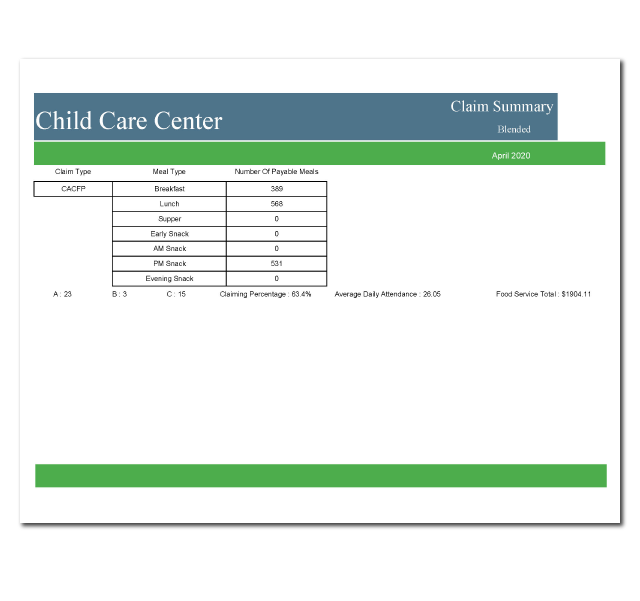Sponsored Claim Summary Report
This report displays limited claim information: Payable meals by totals and reimbursement to the center. It excludes the amount of reimbursement retained for administrative expenses.
This is the only claim summary report available to centers if the checkbox in Site Details labeled "Hide Claim Summary Report" is checked.
To run the report:
- Click on Reports from the main site dashboard

- On the report selection screen, select the category Claims Reports

- Select Sponsored Claim Summary Report from the list.
- Select the claim month/year and Program Type
- Click green "Run Report" button
- Click the Download Report hyperlink