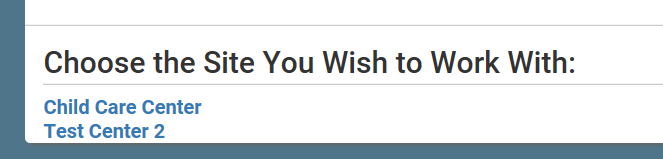Add a User that Already has Access to MFP from a Different Site

One staff person may need access to more than one site. The most common scenarios for this configuration are
- an owner or director with responsibilities at multiple locations
- staff that work at an afterschool program that switches between ARAM and the Summer Food Service Program
- a caterer that provides meals for multiple sites and needs access to My Food Program in order to complete food production records.

To add an existing staff member to a new site:
- On the site on which the staff person already has a username, click on “Staff” on the main dashboard.
- Click on the name of the staff person and copy their username and user code.
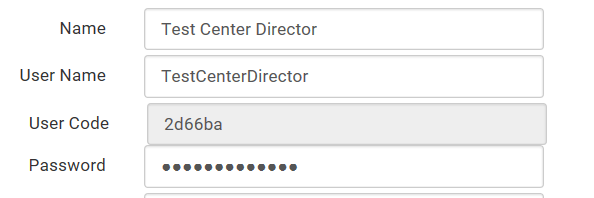
- On the site that you want to add the user to, click on “Staff” on the main dashboard
- Click the blue “Add Existing User” button on the upper-left corner
- Type their username and user code and indicate the permission level
- Click “Save”.
Now when that staff person logs into My Food Program, the system will prompt them to select the site that they want to access: