Age Range Combinations
My Food Program can perform compliance checks for licensed capacity limits using two methods:
Typically, age ranges are used for center-based care and license types are used for family child care homes. The Age Range Combinations section is displayed in Site Details only if you are checking licensed capacity limits by age ranges.
Age Range Combinations are used to add an additional layer on top of the standard age range restrictions. Let's take the following license capacity as an example:
| Capacity | Name | Age Range |
|---|---|---|
| 5 | Infants | Birth to 17 months |
| 12 | Toddlers | 18 months to 2 years |
| 25 | Preschool | 3 years to 4 years |
| 30 | School Age | 5 years to 12 years |
| 50 | ALL AGES | BIRTH TO 12 YEARS |
For the first set of four capacities, you would define your age ranges accordingly and then enter the license capacity like this:
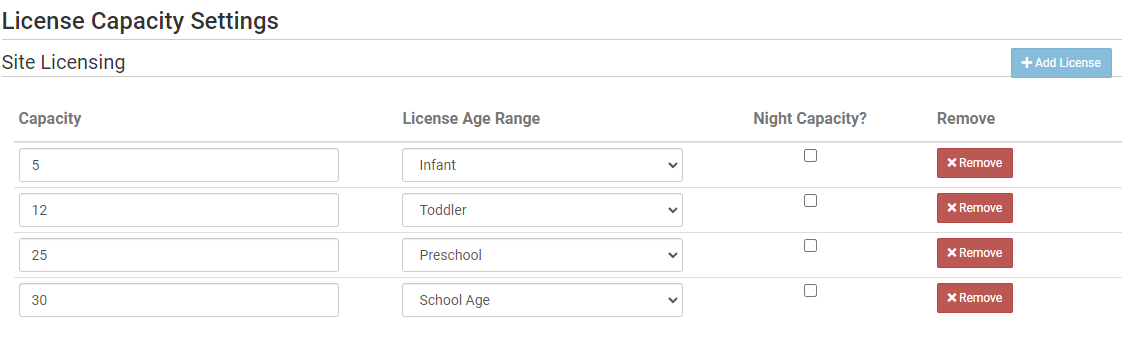
The Age Range Combinations is where you would take the overall capacity into account.
- Click on +Manage Age Range Combinations to begin
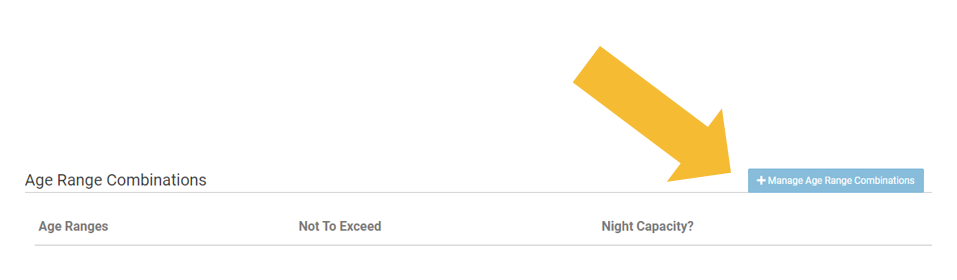
- Click on +Add Age Range Combination to have the options appear
- Select the age range(s) that the limit applies to
- Click Save and you will see a summary of the age range combinations that are entered
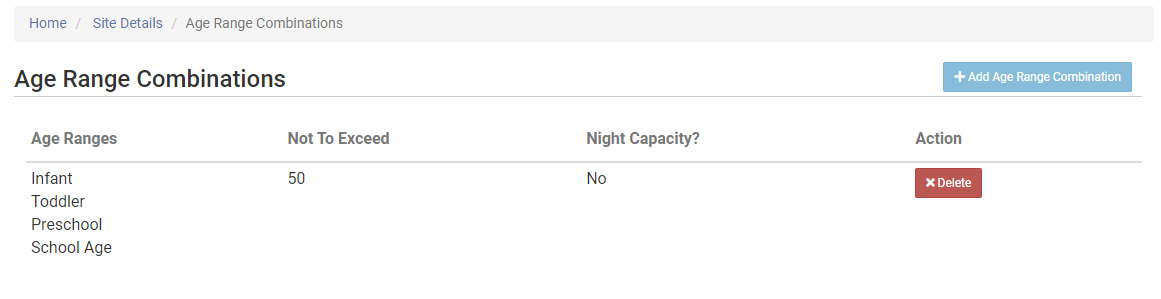
In this example, My Food Program will check that each of the limits in each age range are met in addition to checking that the combination of infant + toddler + preschool + school age is not greater than 50.
- If you exceed your licensed capacity for a particular age range you will get the error, "Meals/Snacks Claimed in Excess of the Approved Age Range License Capacity"
- If you exceed your licensed capacity for an age range combination, you will get the error, "Meals/Snacks Claimed in Excess of Approved Total License Capacity"
