CACFP Preschool & CACFP School Age Participant Programs
CACFP Preschool & School Age participant programs are for child care centers that need to file a claim separately for school age and non-school age children. The school age claim is sometimes referred to as an Outside School Hours Care Center claim.
If you do not see the options to add CACFP Preschool and CACFP School Age in Participant Programs that means that your claims are combined together and you will instead see the default option for CACFP Standard.
Adding CACFP Preschool & CACFP School Age Participant Programs
Children will be automatically enrolled in the CACFP Preschool participant program. Children who are in the Preschool participant program will have a PS next to their name on the attendance and meal count pages.

School Age children who initially enroll should have their participant program changed to School Age CACFP. To do that:
- Click on Participants & Rosters from the main dashboard
- Click on the Participants Name
- Scroll down to the Participant Programs section
- Select "CACFP School Age" from the dropdown
- Save the participant
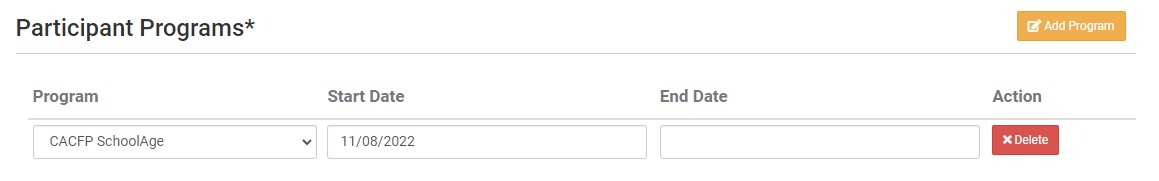
Note: because claims are computed separately for preschool and school age, a child have the CACFP Preschool and CACFP School Age assigned for same date.
Children who transition from being included in a preschool claim to being included in a school age claim will need to have the School Age CACFP participant program added to their profile. To do that:
- Click on Participants & Rosters from the main dashboard
- Click on the Participants Name
- Scroll down to the Participant Programs section
- Enter the "End Date" for CACFP Preschool as the last date that the child is to be included in the preschool claim
- Click the orange "Add Program" Button
- Enter the "Start Date" for the CACFP School Age as the first date that the child is to be included in the school age claim
- Save the participant
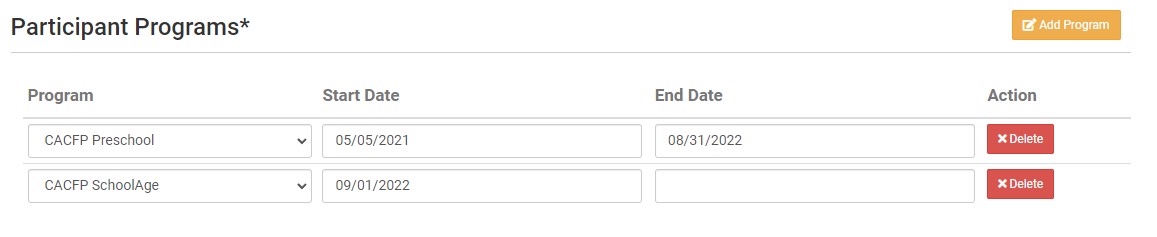
Children who are in the School Age CACFP participant program will have an SA next to their name on the attendance and meal count pages.

