Head Start Participant Program
The Head Start participant program is used for participants that are eligible for Head Start.
Adding Head Start Participant Program
Any children that are participating in Head Start will need to have the Head Start Participant Program added to their profile. To do that:
- Click on Participants & Rosters from the main dashboard
- Click on the Participants Name
- Scroll down to the Participant Programs section
- Click the orange "Add Program" Button
- Enter "Start Date" for Head Start as the first date that the child was eligible for Head Start*
- Save the participant
*A child can be eligible for Head Start when they initially enroll OR become eligible when they transition from a toddler program into a preschool program.
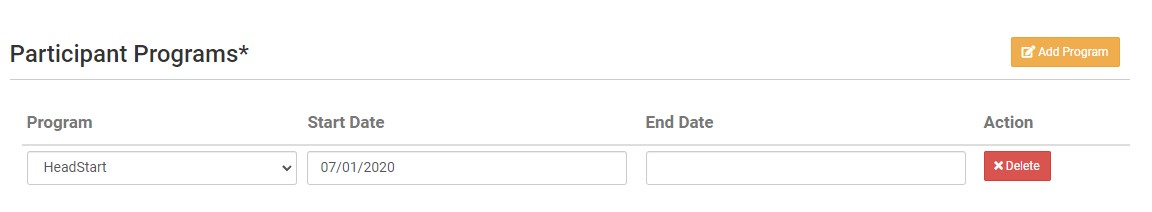
Children who are eligible for Head Start will have an HS next to their name if that meal is also eligible for the Head Start program.

Note: children can be enrolled in both Head Start and another participant program. For example, they could participate in Head Start meals for breakfast and lunch and then a CACFP wraparound program for PM snack. If that is the case, then the child will have two participant programs assigned at the same time.
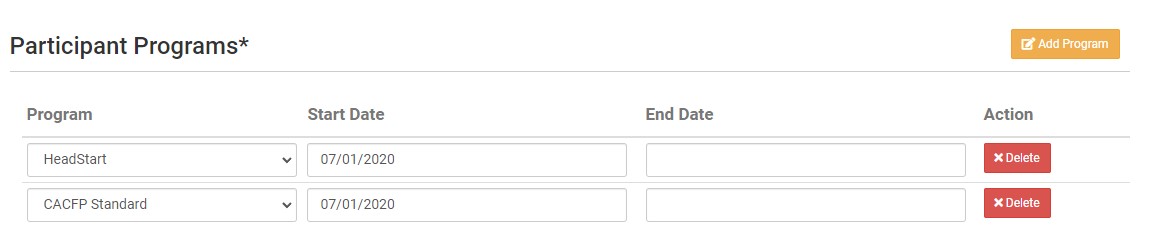
If you have a child who was not eligible for Head Start and they become eligible (for example, they graduate from toddler to preschool), simply
- Click the orange Add Program button
- Select Head Start for the program
- Enter the Start Date when the child first became eligible for Head Start
You can do the reverse if a participant was enrolled in Head Start and is no longer enrolled.
