Check for Errors for Multiple Sites

This feature saves time! Sponsors are able to run "Check for Errors" on any site(s) under their account. Please note:
- The system will not do a 'check for errors' on any sites that already have a claim or have finalized their counts for the month by clicking Submit to Sponsor.
- In order to submit a claim to the sponsor, you will still need to go to an individual site.

- From the main sponsor dashboard, click on the green "Claims" tab
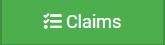
- From the claims menu, click the button that says "View/Create Claims"

- On the next page, select your desired month and then click the button that says “Check for Errors"

- Select the site(s) that you wish to run a check for errors on and click “Create Tasks”
- The current status of your requests will be displayed as long as you remain on this page

