Link My Food Program Sites to QuickBooks Vendors
My Food Program has the ability to send bills to QuickBooks for the amount of reimbursement you owe to your sponsored providers or centers. In order to do this, you need to do some initial setup tasks, including:
You also need to make sure that your sponsored providers or centers are entered as Vendors in QuickBooks Online. In this step, My Food Program will be asking you to match your My Food Program site with your QuickBooks vendor. My Food Program does not have permission to create vendors in QuickBooks so you will need to do that first.
To link a My Food Program site to a QuickBooks vendor:
- Click on Link to Quickbooks from the main site dashboard. This will generate a list of QuickBooks vendors.
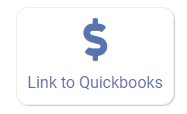
- Put a checkbox next to the QuickBooks vendor that you want to associate with this My Food Program site. If you do not see your site on the list, be sure that you have created the vendor in QuickBooks first. My Food program does not have permission to create vendors in QuickBooks.
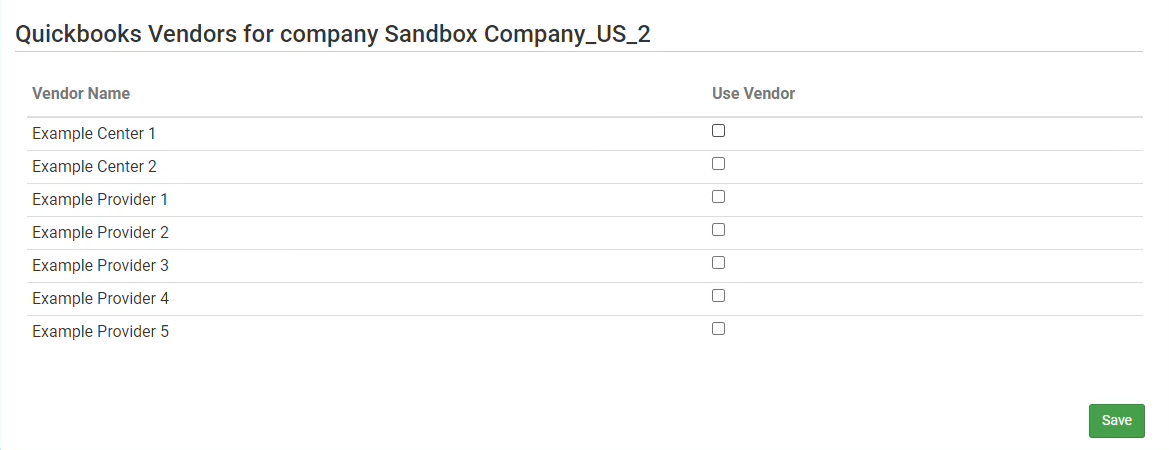
- Click Save
Your next step is to send bills from My Food Program to QuickBooks from the Claim Payments screen.
