Sending Bills to QuickBooks
My Food Program cannot generate ACH files in order to pay your sponsored providers or centers because we take financial security very seriously and acknowledge that we are Child Nutrition experts and not financial security experts.
What we can do is send a bill to QuickBooks and then you can pay bills from QuickBooks in any way that you choose. There are many payment apps that link to QuickBooks that you can use and some of them are free to use. With any system that stores bank account numbers, make sure that it is compliant with NACHA Data Security Requirements; any system that is compliant with NACHA Data Security Requirements will always encrypt bank account and routing numbers.
QuickBooks Setup
Bills are sent to QuickBooks on the Claims Payment screen. This is the last step in the integration between My Food Program and QuickBooks. Before you can send a bill to QuickBooks, you need to:
- Turn on Payment Integration
- Enter your QuickBooks login credentials
- Select your Billing and A/P accounts
- Link your Provider or Centers to QuickBooks Vendors
If you have done all that and processed your claim for the month, then you can send a bill to QuickBooks:
- Login as a sponsor admin user and click on the Claims tab from the sponsor dashboard
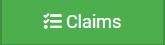
- Click on Claim Payments
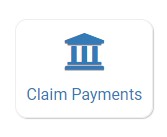
- Select the claim month and year and click "Done" to load the claim data.
Prepare to Send Bills to QuickBooks
Before you mark the claims as paid (and send a bill to QuickBooks), you will want perform three cross-checks:
1. Make sure that your authentication with QuickBooks is up-to-date. You will know if you need to re-connect with QuickBooks if you see this image at the top of the Claim Payments screen. (If you do not see this notice, then your connection with QuickBooks is current)
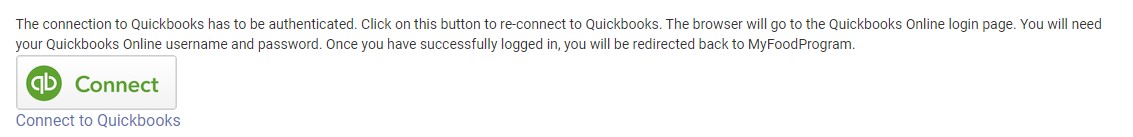
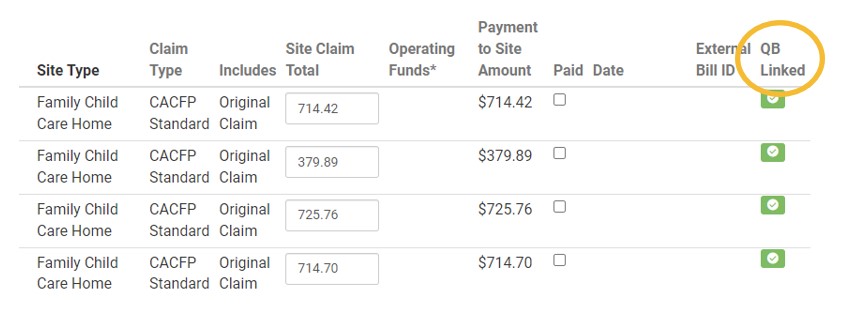
3. Make sure the "Payment to Site Amount" is accurate. You can adjust this amount if needed. The payment to site amount is the amount of the bill that My Food Program will create in QuickBooks.
Send a Bill to QuickBooks by Marking a Claim as Paid
- To send a bill to QuickBooks, just mark a claim as paid for a site that has a green check in "QB Linked" column.
- After you click "Save" the "External Bill ID" column will be populated with the QuickBooks bill number.
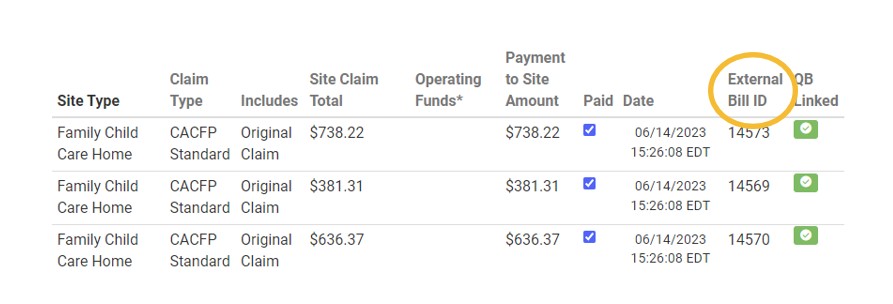
Now it's time to pay your sponsored providers and/or centers. You will be doing that from QuickBooks using any of their payment apps.
