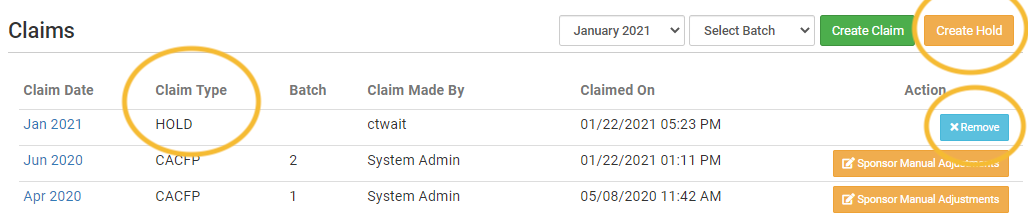Put a Claim on Hold
To put a claim on hold:
- Click on “Process Claim” on the main dashboard.
- Select the month/year of the claim and click the orange “Create Hold” button.
- This claim will now be skipped and the claim type will be listed as HOLD. It will also display the date and time and who the hold was placed by.
- To release the hold, just click the blue “Remove” button to the right of the claim.