Rolling Back Claims
Rolling back a claim will delete the claim (but not any of the attendance or meal counts of course!). You should only roll back a claim if you have not submitted it for reimbursement to your state agency. If you have already submitted a claim for reimbursement with your state agency and you need to make an adjustment, then you will want to create a Manual Claim Adjustment instead of rolling back the claim.
To roll back a claim:
- Click on “Process Claim” on the main site dashboard.
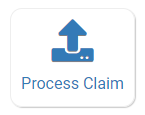
- Click on the name of the month/year from the list of claims.
- Click on the red “Rollback Claim” button.
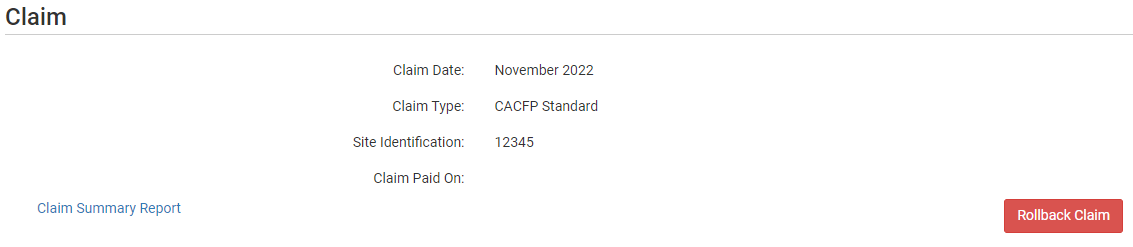
- Click “OK” when the system prompts you to confirm.
- The claim is now rolled back. Menus, meal counts, income forms, enrollment forms and other data can now be changed. To re-create a claim, start-over at step 1 of the claims process.
