Special Diet Form

Participant with special dietary needs, whether related to a disability or not, may need documentation on-file from an authorized medical authority in order to have their meals included in a claim.
The special diet form allows users to provide information about special dietary needs and store the related documentation.

To add a special diet for a participant:
- Click on “Participants & Rosters” on the main dashboard. This will bring you to the Participant List page.
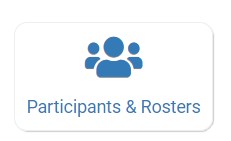
- On the Participant List Page, click on the name of the participant. This will take you to their participant profile.
- On the participant profile, scroll down to “Special Diet” and click the blue “Add” button. This will open up the Special Diet screen

On the Special Diet screen, enter the fields:
| Field | Required | Notes |
|---|---|---|
| Start Date | Yes | Effective date of the special dietary accomodation |
| End Date | No | Leave blank if the special dietary need is on-going |
| Disability | No | |
| Reason | Yes | The reason for the special dietary accomodation. For example, “Celiac Disease” or “Lactose Intolerance”. |
| Food Omitted | No | List the foods that participant cannot consume |
| Food Substituted | No | List the foods that can be substituted for those that the participant cannot consume. |
| Served Milk Substitute | No | If checked, then the participant will not be included in the calculations for the Milk Audit or Milk Served Report |
| Parent Provides Milk Substitute | No | Designate if a parent is providing a nutritionally equivalent fluid milk substitute. |
- You then have the option to upload a photo or scan of the form. This is optional.
- When you are done, click the green "Save" button.
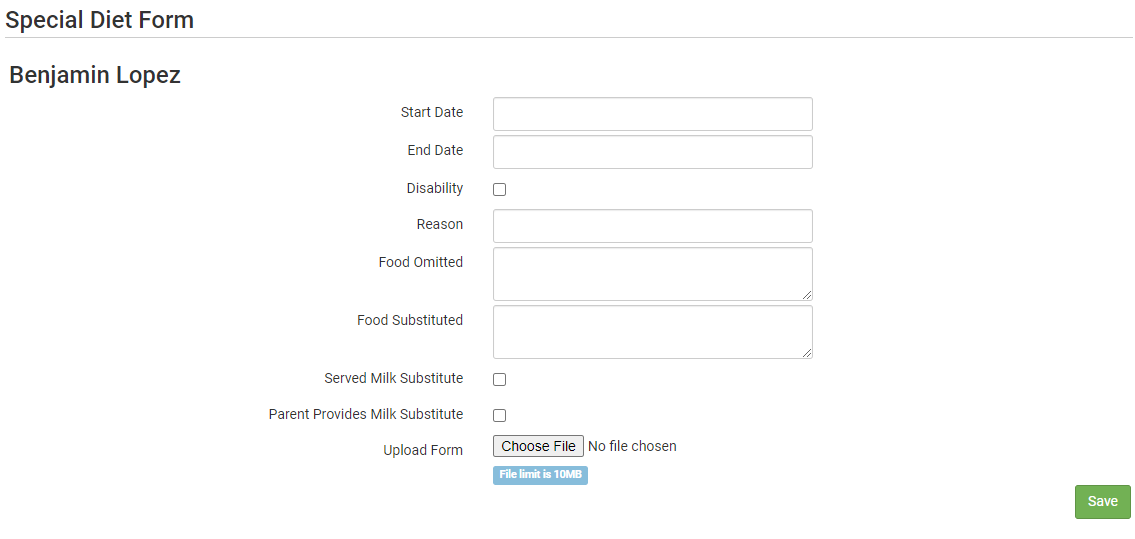
Notes about Special Diets
- When a special diet is added, My Food Program can automatically send an email to a sponsor user. Sponsors should review the special diet form and provide technical assistance to the site regarding implementation.
- Participants with Special Diets added in My Food Program appear on the Special Diet Report
- My Food Program can perform a milk audit that includes only participants being served milk substitute.
- If you are required to record substitutions for each meal, you can do that from the food production screen. Please refer to our article on recording substitutions for special dietary needs.
