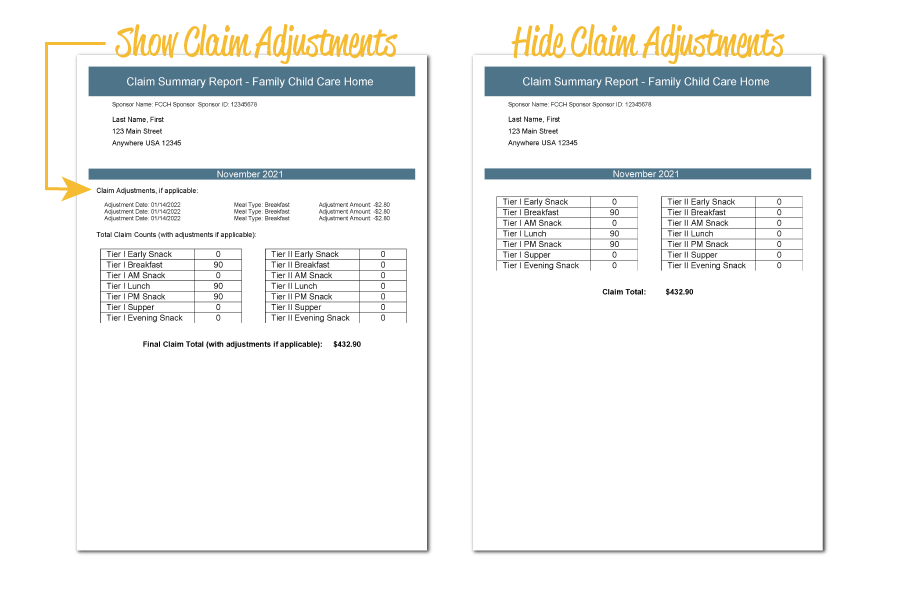Claim Summary and Disallowed Meals
This report generates a PDF with the Site Claim Summary for each site. There is also an option to include Claim Adjustments, Disallowed Meals, Milk Audit summary and/or an Expense Summary.
To run the report:
- Login as a Sponsor Admin
- Click on the Claims tab
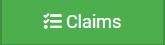
- Click on the button for Claims Reports
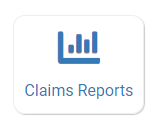
- Click on the hyperlink for "Claim Summary and Disallowed Meals"
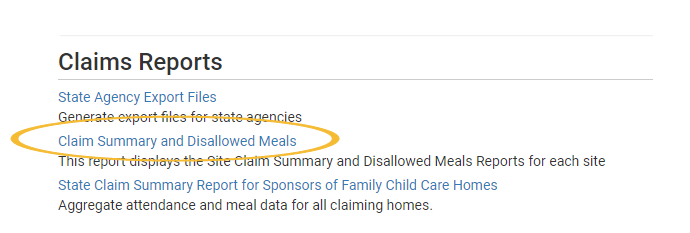
The available user selections are:
- Select Date (Claim Month)
- Claim Type
- All Sites OR
- Manual Claims Only
- Select Report Type (reimbursement method)
- Fixed Claiming Percentages
- Actual Meal Count by Type
- Claiming Percentages Round Down
- Claiming Percentages Conventional Rounding
- Select Program Type
- Include Disallow?
- With Disallowed Meals
- Without Disallowed Meals
- Select Monitors
- Do Not Filter by Monitor (default)
- OR select from the list of Sponsor Reporter users
- Selected Sites: choose from active and inactive sites
- Show Adjustments (see image below)
- Show Expenses Summary
- Show Milk Audit Summary
- Show Disallowed
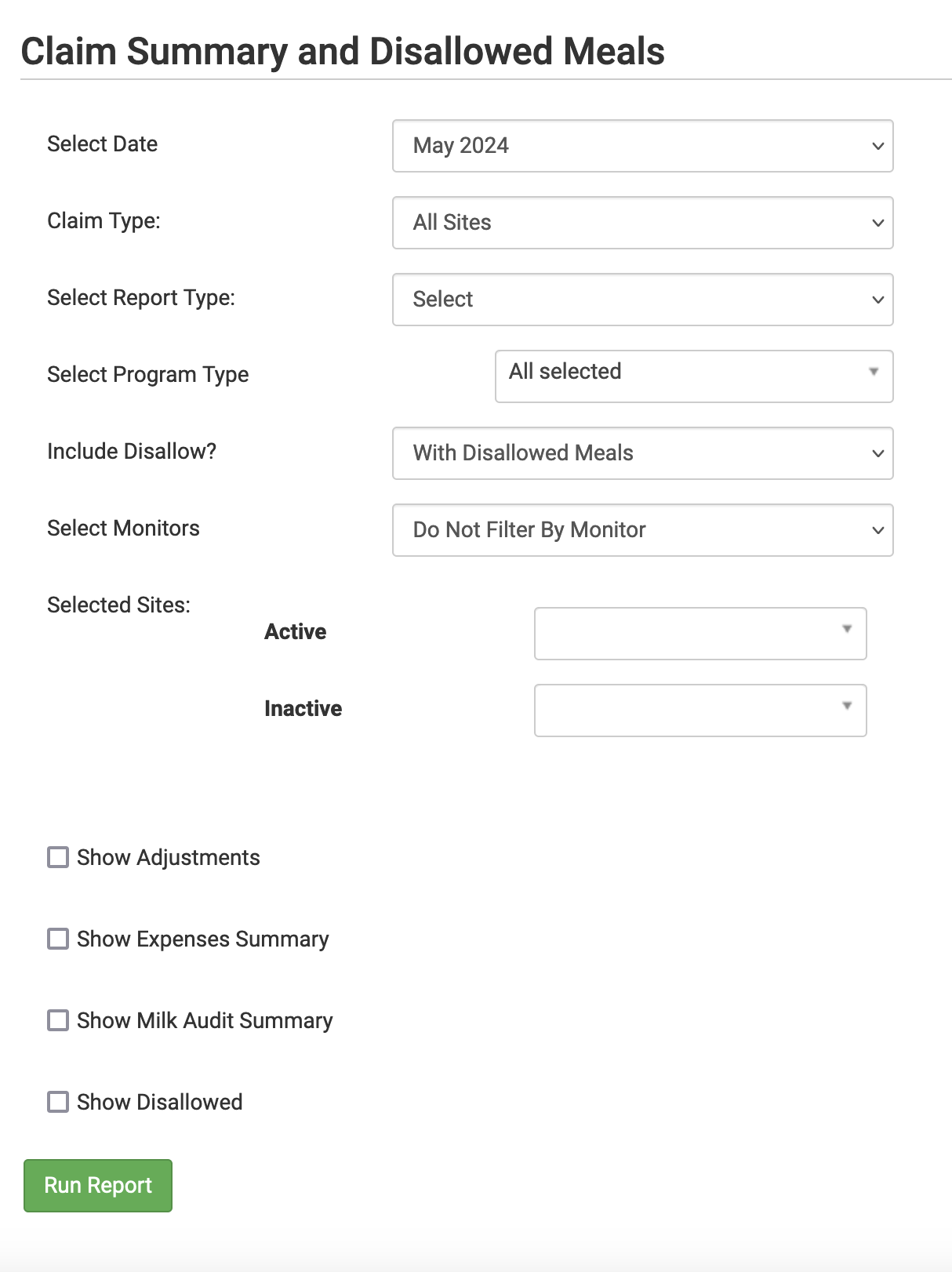
Sample Reports