Food Item is not Creditable
How it Gets Triggered
The food items on the menu are either:
- No longer creditable because the CN label has expired -OR-
- The sponsor has added the food item to the Excluded Foods List
How to Get Details
The Disallowed Meals Report will list the participants with this error. For this error, we recommend that you run the Summary version of the report.
What the Provider or Center Can Do
Refer back to the Disallowed Meals Report to find the date and meal type with a not creditable food item.
- Click on Menu from the main dashboard
- Select the date and meal type that is listed on the Disallowed Meals Report for having a Food Item is Not Creditable
- Click on "Edit Menu"
- Look for the red warning that says "Not Creditable"
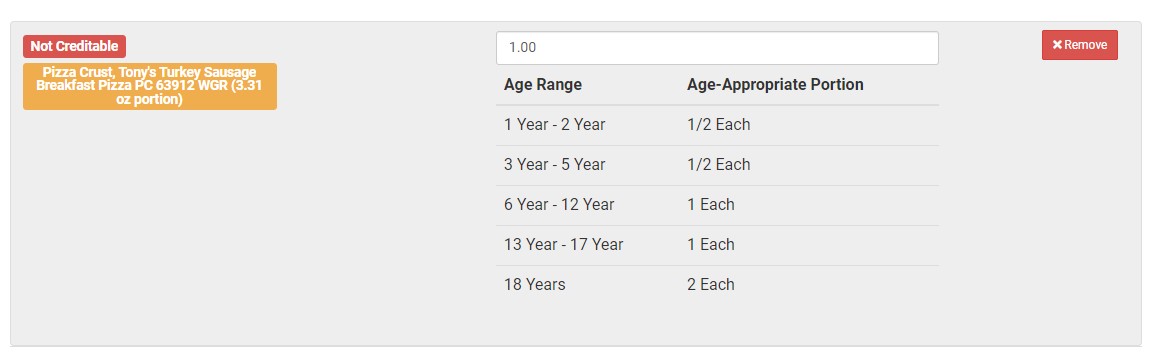
- Remove the not creditable food item and replace it with a food item that is creditable
- Scroll to the bottom of the menu edit page and click save
What the Sponsor Can Do
- Remove the item from the Sponsor Excluded Foods List
- Tell the system to ignore non-creditable foods or expired CN Labels
- Turn off meal validation entirely
- If the claim is already created and you want to override this error and include the meals in the claim for reimbursement, you can create a manual claim adjustment.
