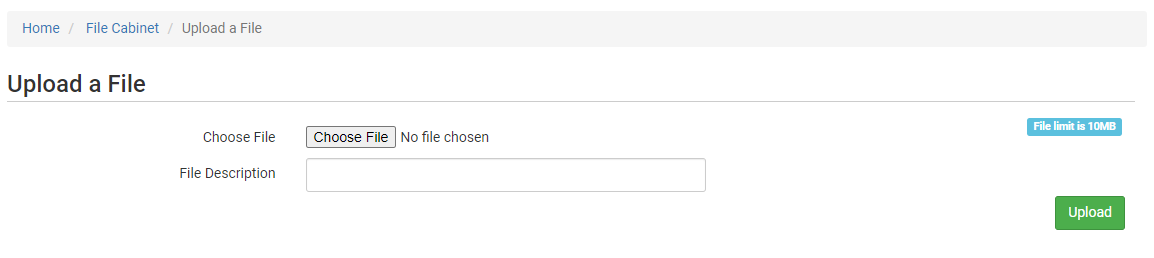File Cabinet
Summary
The File Cabinet is a place to store documents that don't fit anywhere else. Sponsors control who can see the File Cabinet and who can add files to the File Cabinet. Only sponsor admin users can delete files from the File Cabinet.
Details
The File Cabinet is a place to store files that are associated with a site but are not specific to any one participant, menu item or event. Before adding files to the File Cabinet, be aware that we already have places to store many documents, including:
- CN Labels, Product Formulation Statements, Nutrition Facts Panels or Ingredient Lists
- Enrollment Forms
- Income Forms
- Infant Forms
- Special Diet Forms
- Staff or Provider Training Documentation
- Facility License
- Field Trip Forms
- Monitoring Visit Forms
- Invoices/Receipts
The File Cabinet should be used for any document that does not fall into one of the categories above.
To access the File Cabinet:
- Click on File Cabinet from the main site dashboard*
*If you do not see this icon, then you do not have permission to view the File Cabinet and you should contact your sponsor.
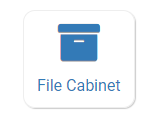
On the screen, you will see a list of existing files with the following information:
- Date of Upload
- File Description
- Uploaded By
- Delete Button*
*The delete button is only available to Sponsor Admin users
To view a file that has already been uploaded:
- Click on the hyperlink in the first column to go the File Details screen
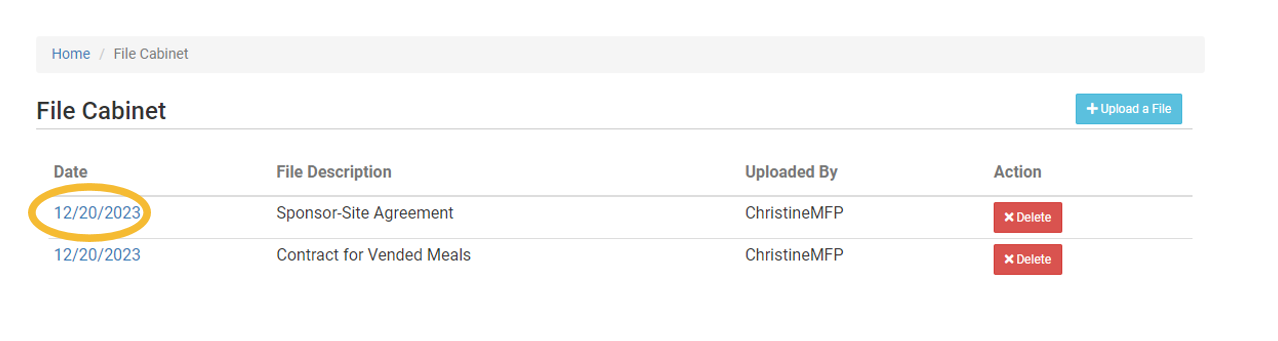
- On the File Details screen, click the "View Document" hyperlink and the document will download into the location specified by your web browser.
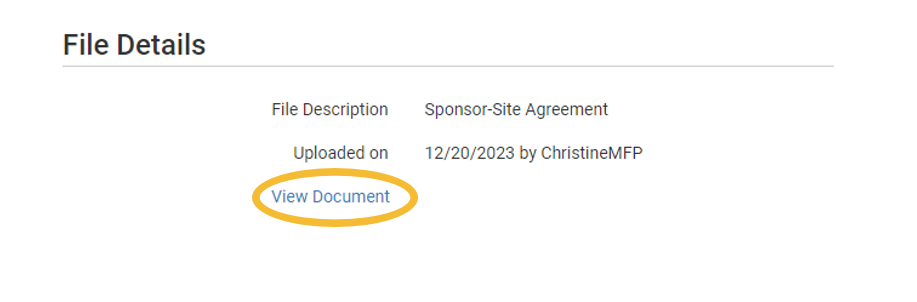
To add a file to the File Cabinet*
- Click on the blue "+Upload a file" button
*If you do not see this button, then you do not have permission to add files to the File Cabinet. You should contact your sponsor.
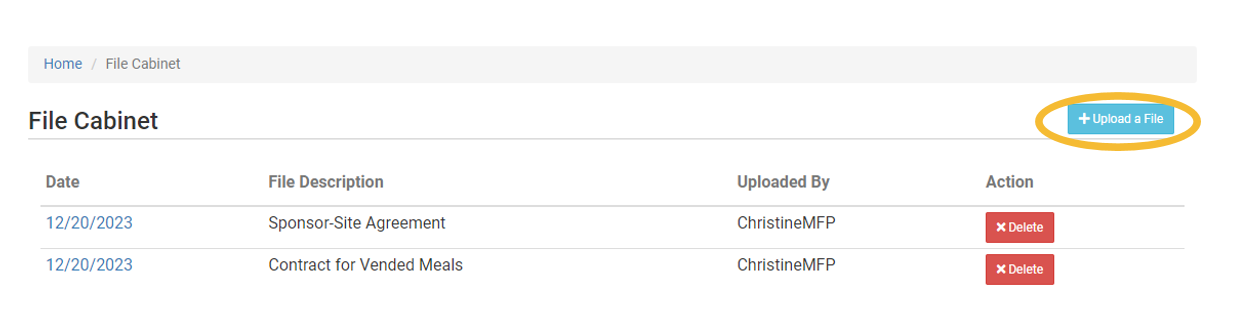
- Select the file from your computer
- Add a File Description
- Click the green Upload button